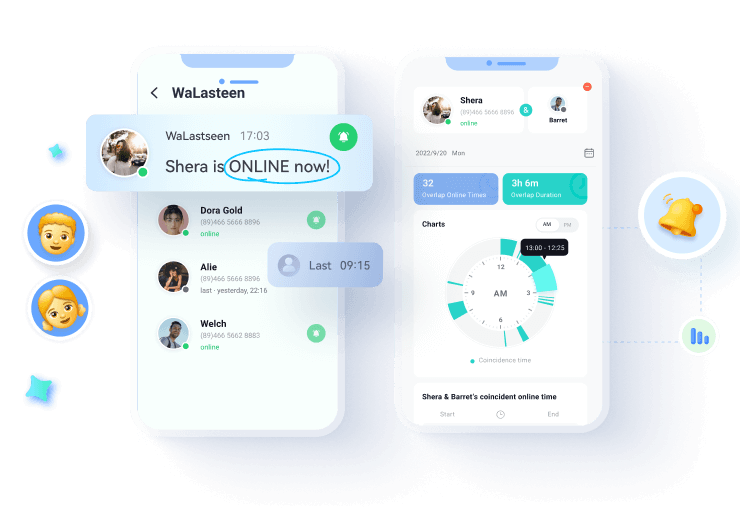Not everything needs to be shared with everyone; sometimes, we don't want certain people to see what we post. Privacy is crucial; controlling who sees our updates makes social media more comfortable. Luckily, WhatsApp lets us decide who gets to see our status and who doesn't.
This small but powerful feature helps users stay connected without feeling overexposed to others. Thus, knowing how to hide your status from someone on WhatsApp can be a useful way to handle social media on our terms. The following article contains a how-to guide to hide your status from certain contacts. Plus, explore how to download captivating statuses from WhatsApp to share with specific contacts.
In this article
Part 1. What Are the Primary Reasons to Hide Your WhatsApp Status from Someone?
Whether about maintaining personal boundaries or avoiding unnecessary conversations, many prefer to learn to hide someone on their WhatsApp status. Hence, below are some realistic situations where this feature comes in handy:
- Distinct Your Work Life: Work-life boundaries are essential, and sharing too much personal information with professional contacts can lead to awkwardness. With colleagues, managers, or clients on your WhatsApp, you might not want them to see casual updates about your weekend.
- Ignore Unwanted Questions and Judgments: People like distant relatives or old neighbors tend to be overly curious about what you're up to. When you post about a trip or even a fun night out, they might flood you with questions or unsolicited opinions.
- Set Privacy in Personal Matters: Not every stage of life needs public knowledge, especially during a breakup or health issues. In such situations, some people might speculate, gossip, or offer unhelpful advice when you would rather keep things personal.
- Prevents Misunderstanding: Every post is not meant for everyone because certain people might interpret some statuses incorrectly. For instance, a relative might misunderstand a casual party post as irresponsible behavior or a colleague's post about leaving a job.
- Protect Yourself from Unwanted Attention: Monitoring your activities too closely by an ex-partner or a relative can be suspicious. People sometimes use WhatsApp to keep tabs on others without directly communicating.
Part 2. How to Hide Status from Someone on WhatsApp
While statuses are a great way to stay connected, many people still prefer to learn how to hide their status from someone on WhatsApp. Within the app's privacy settings, you can share your status with all your contacts or exclude some individuals.
This guarantees your updates are only visible to those you trust, with the freedom to share without concerns about misunderstandings. Therefore, detailed instructions are provided for Android and iPhone:
1. For iPhone
Instructions: To hide statuses, access your iPhone's settings and navigate to the "Privacy" option. Press the "Status" option from the "Privacy" interface to customize your status settings. After this, tick the "My Contacts Expect" option and hit the "Edit" button to choose contacts for hiding statuses.

2. For Android
Instructions: On Android, go to your WhatsApp settings and locate the "Privacy" option from the list. Now, access the "Status" option from the "Privacy" screen and tick mark the "My Contacts Except" option. Later, choose the contacts you want to restrict from invading your personal space.

Part 3. How to Hide Someone on WhatsApp Status [Only Share with Specific Contacts]
For those wondering how to hide someone from seeing your WhatsApp status, the app offers a simple solution to customize your status visibility. Sometimes, rather than hiding your status from a few individuals, you should share it with a selected group of friends.
The "Only Share With" option allows you to pick the right audience without unnecessary manual exposure. To get started, follow the given instructions for Android and iPhone:
1. For iPhone
Instructions: To begin, open your iPhone settings and proceed to the "Privacy" option. Once done, press the "Status" option from the "Privacy" screen and modify your visibility settings. In the "Status Privacy" interface, select the "Only Share With" option and tap the "Edit" button to choose contacts for sharing status.
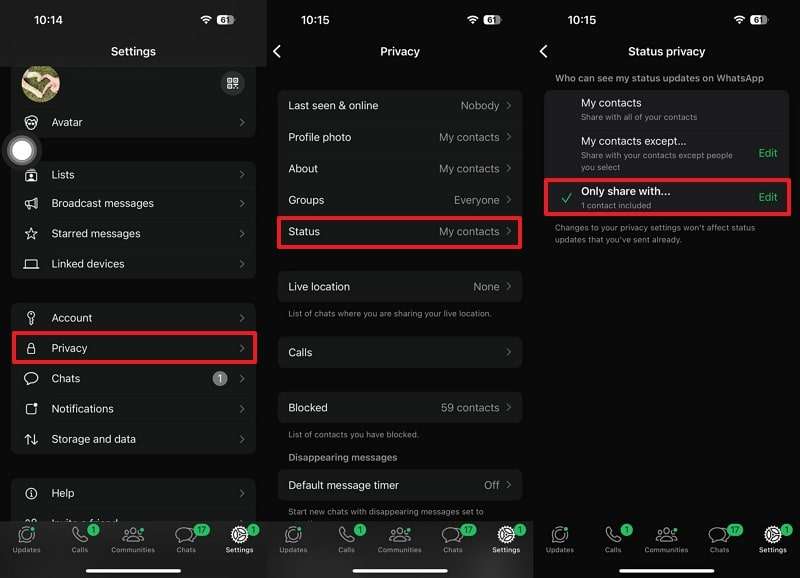
2. For Android
Instructions: Visit the WhatsApp settings on your Android and then head to the "Privacy" option. Afterward, access the "Status" option and tick the "Only Share With" option under the "Status Privacy" screen. By doing this, the app will allow you to choose your close friends to share your status only with them.
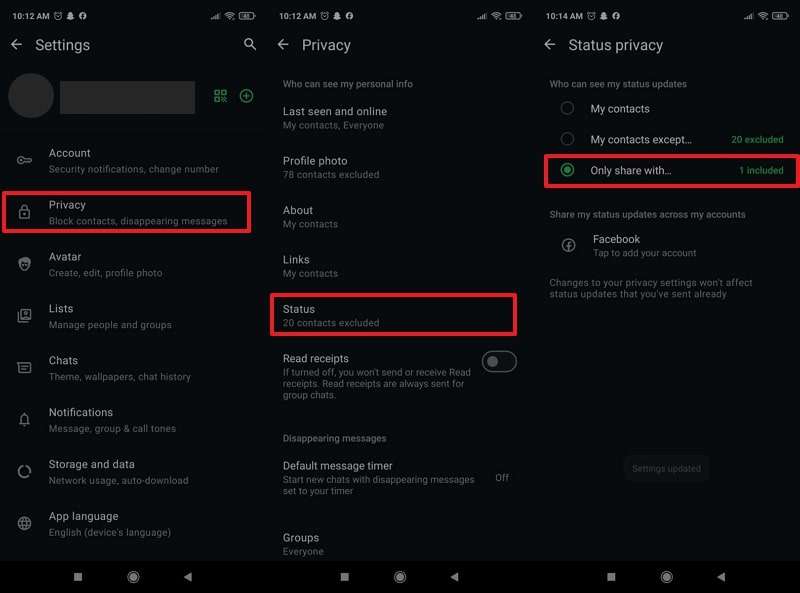
Part 4. How to Download Captivating Status from WhatsApp or WhatsApp Business?
After learning how to hide a status from someone on WhatsApp, you may want to save someone else's status for a particular reason. This approach might be helpful when you want to download an inspiring quote or an important business update. While WhatsApp doesn't offer the built-in option to save these updates, you can still use the WaLastseen app. The app provides a status-saver feature, which saves statuses in a chosen folder.
This tool lets you view all the photos and videos of the statuses you have seen on your messaging app. It allows users to choose a specific status to save or delete further. Not only this, but you can also share these photos or videos with anyone on your contact list. It also provides an option to choose either WhatsApp or WhatsApp Business to access viewed statuses.
Key Features
- Compare Chat Probability: This platform can analyze the activities of two contacts to discover the chat probability between them.
- Deep Analysis of Statuses: With WaLastseen, you can observe hidden last-seen statuses with their WhatsApp usage patterns in the charts.
- Multiple Contacts Tracking: It allows users to track various contacts simultaneously with instant online/offline notifications.
Simplified Tutorial to Save WhatsApp Statuses with WaLastseen
While figuring out how to hide your status from someone on WhatsApp, you might come across someone else's interesting status. This engaging update of someone can become your next status if you follow the given stepwise guide for saving it:
Step 1. Install WaLastseen and Access the Status Saver Tool
Install the app on your phone and hit the "Toolbox" icon to access its page. From the available functions, press the "Status Saver" option and proceed. When using the app for the first time, press the "Authorize" button and provide the required permission to continue.

Step 2. Select the Folder for Saving the Statuses
Now, access your phone’s file manager app to select a location and save the statuses. After folder selection, press the “Use This Folder” button and finalize your choice by pressing “Allow” on the pop-up window.
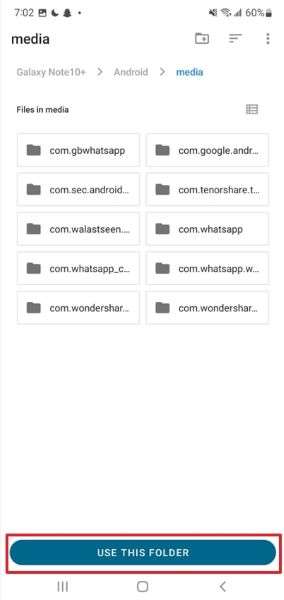
Step 3. Switch the App and Go Through the Viewed Statuses
On the "Status Saver" page, all the photos and videos of the statuses viewed will be displayed. Now, navigate to the WhatsApp icon in the top left corner to switch between the apps.

Step 4. Save Your Desired Status on the Phone
Once you have chosen the status, navigate to the "Save" icon from the displayed functions on the "Status Saver" page. Your selected status will then be saved in the chosen folder on your phone.

Conclusion
In conclusion, WhatsApp is a personal space, and you should completely control who sees your status. Knowing how to hide your status from someone on WhatsApp lets you keep specific updates private, avoiding unnecessary questions.
With the app's privacy settings, you can share freely without worrying about awkward viewers. However, when you come across a status you want to keep, the WaLastseen can be a helpful asset.
- Track WhatsApp contacts' last seen status.
- Get instant online and offline notifications of them.
- Analyze their WhatsApp daily usage.
- Compare chat probabilities of two contacts.
FAQs
-
Q1. Will someone know if I hide my status from them?
While learning how to hide someone on WhatsApp status, restricted users are not notified by the app. They won't simply see your updates in their status tab; there is no direct way for them to find out. -
Q2. Can I hide my status from someone not saved in my contacts?
When your status is set to "My Contacts," only the people saved on your phone can view it. However, if an unknown number can see your status, it means you have mistakenly saved their number. -
Q3. How can I save statuses without the other person knowing?
The most reliable way to save statuses without letting anyone know is using an app like WaLastseen. It allows users to save viewed statuses on their phones by choosing a specific folder. Furthermore, the app will not notify anyone from your contacts, and you can easily save their statuses.